Yamagata Airport Transpotation Plan User Guide
Online reservations will be accepted until 17:00 on the day before use.
Step 1 New member registration (login)
1. Select "New Registration" from "MENU" at the upper right corner.
After entering necessary information, click "Register".
A URL required for completing the membership registration will be sent automatically to the email address you have entered.
Click on the URL you have received in the e-mail and to complete the member registration.
2. If you are already a member of this portal site, enter your email address and password, and click the login button below.
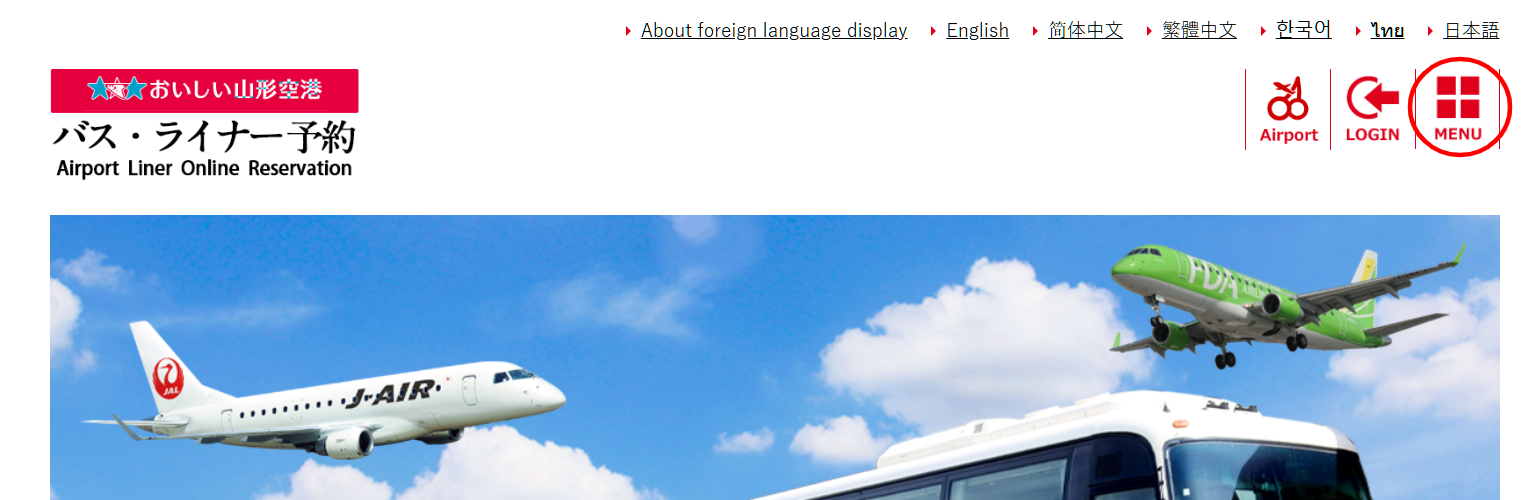
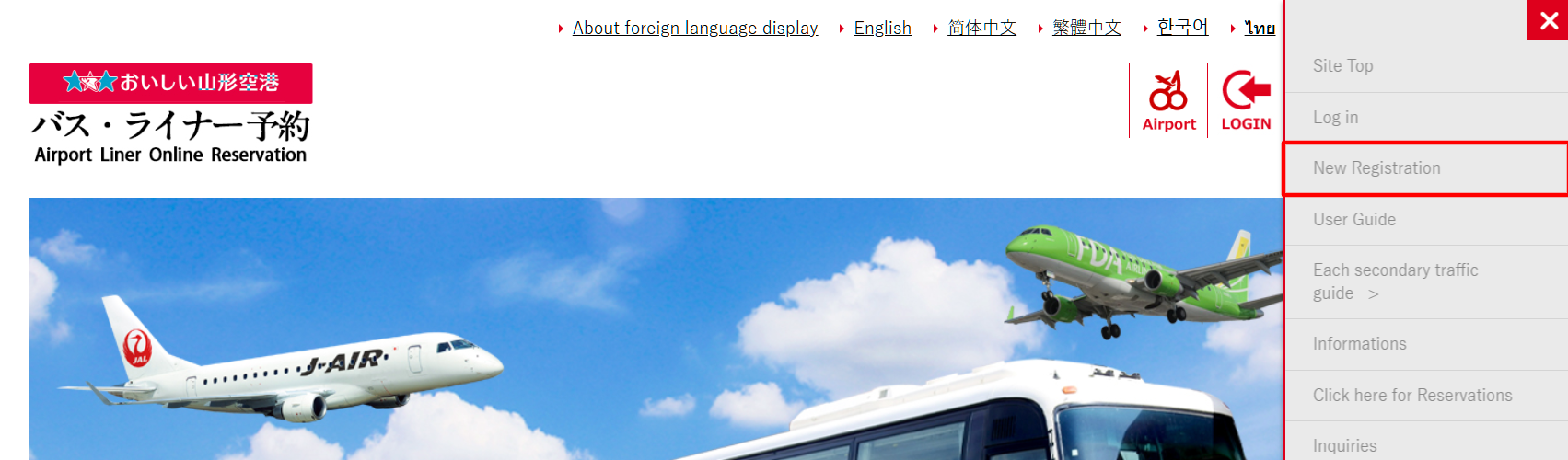

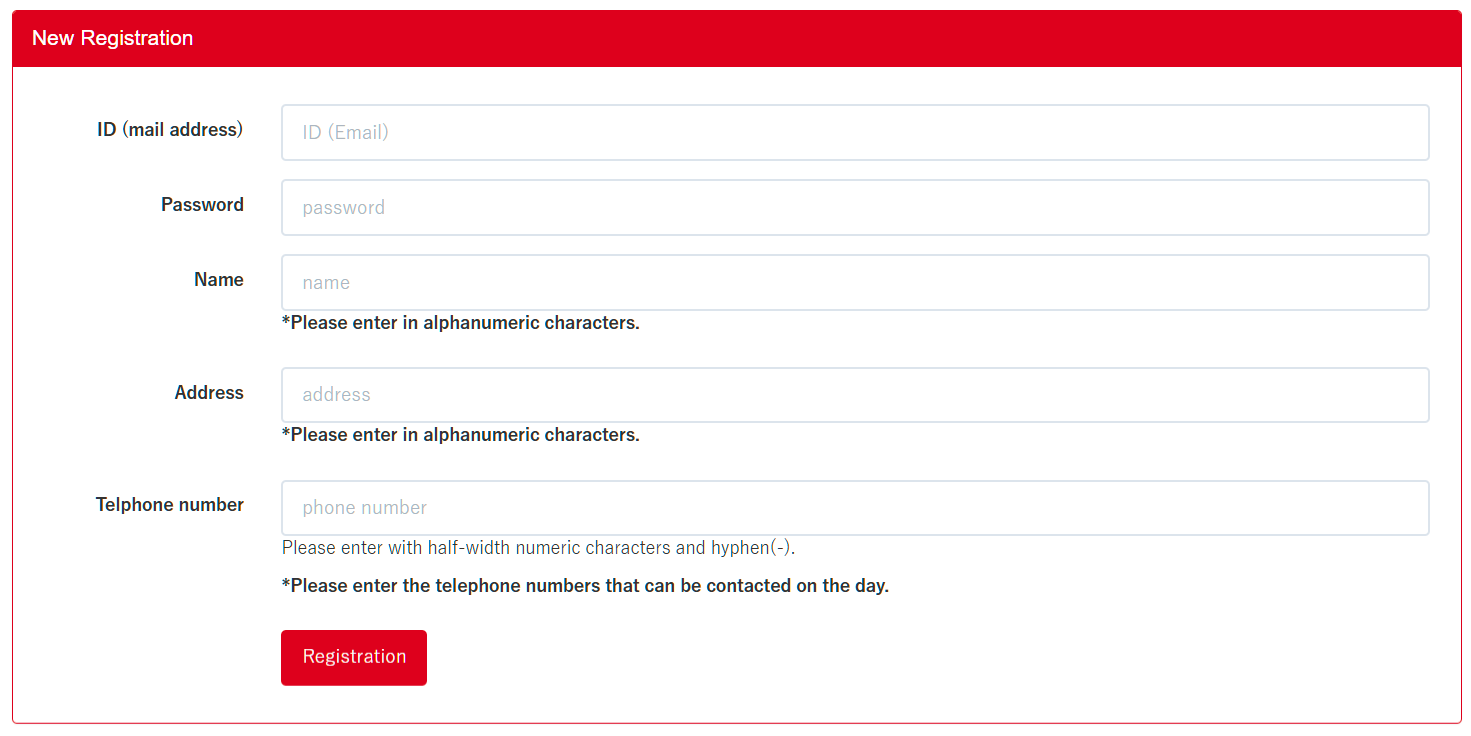
Step 2 Traffic plan search: Reservation
1. Enter the reservation date. Select the date to make a reservation. *Reservations are acceptable only until 17:00 of the previous day. 2. Select departure or arrival Select whether your flight is from/to Yamagata Airport. 3. Selection of pick-up place / drop-off place / pick-up time / drop-off time Select a pick-up place / drop-off place. You can choose the flight number and departure and arrival place and the time. 4. If there are no mistakes on above, please click "Search with above contents".
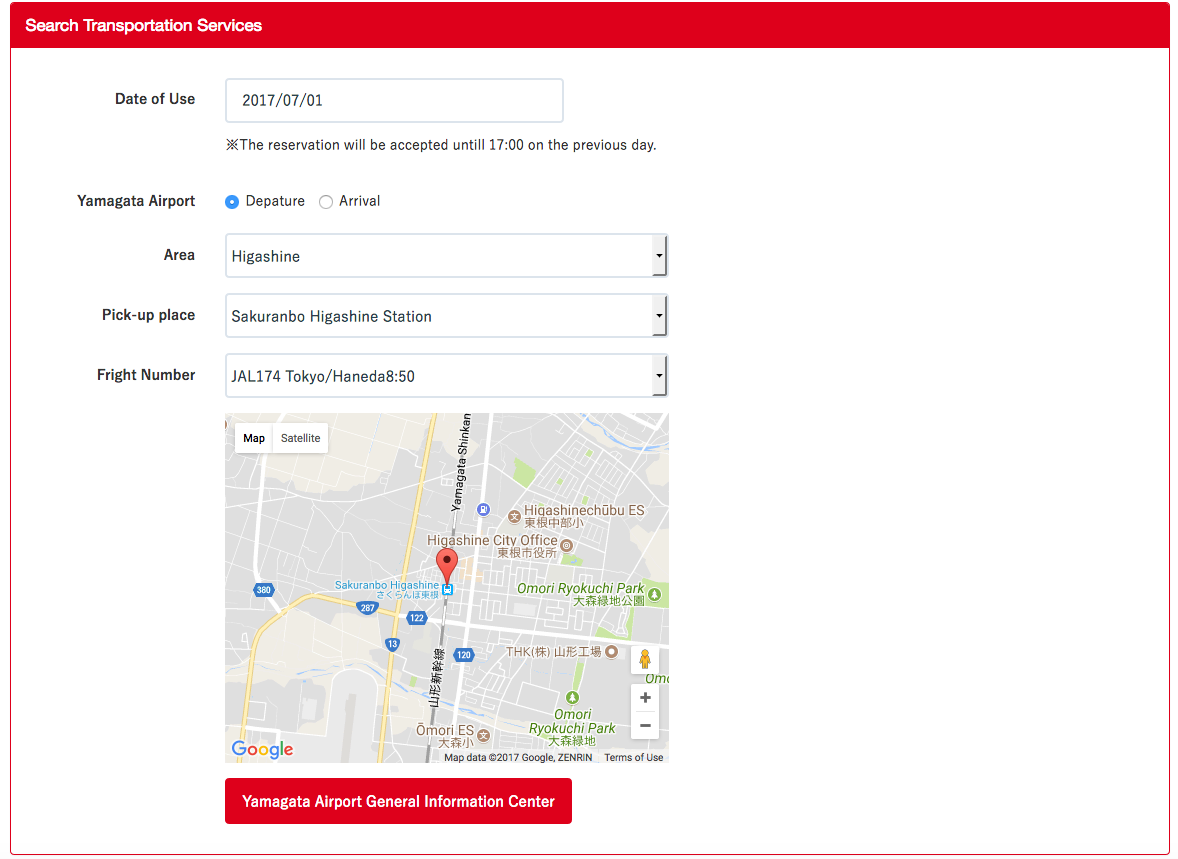
Step 3 Confirmation of your reservation
1. Confirm the flight number you are boarding. 2. The best transport Liner The optimum plan will be shown according to the flight, destination and pick-up place you choose. 3. If the content is correct, please click on "To the above plan application page".
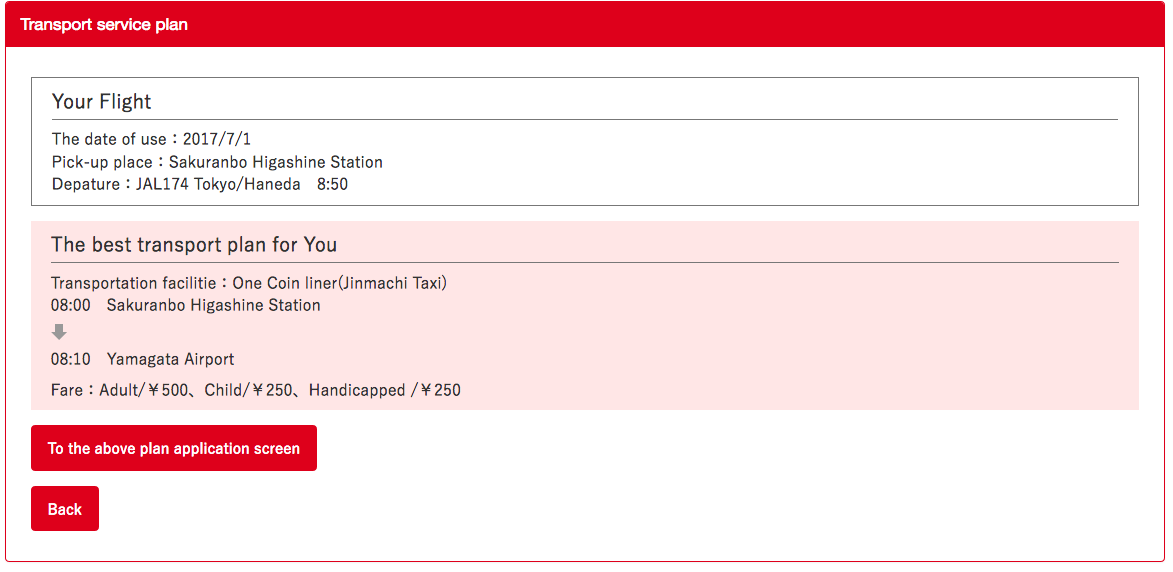
Step 4 Reservation: Application
1. Enter the number of people. For Adults, children, disabled people, enter the number of each person. 2. If the content is correct, click on "Confirmation page".
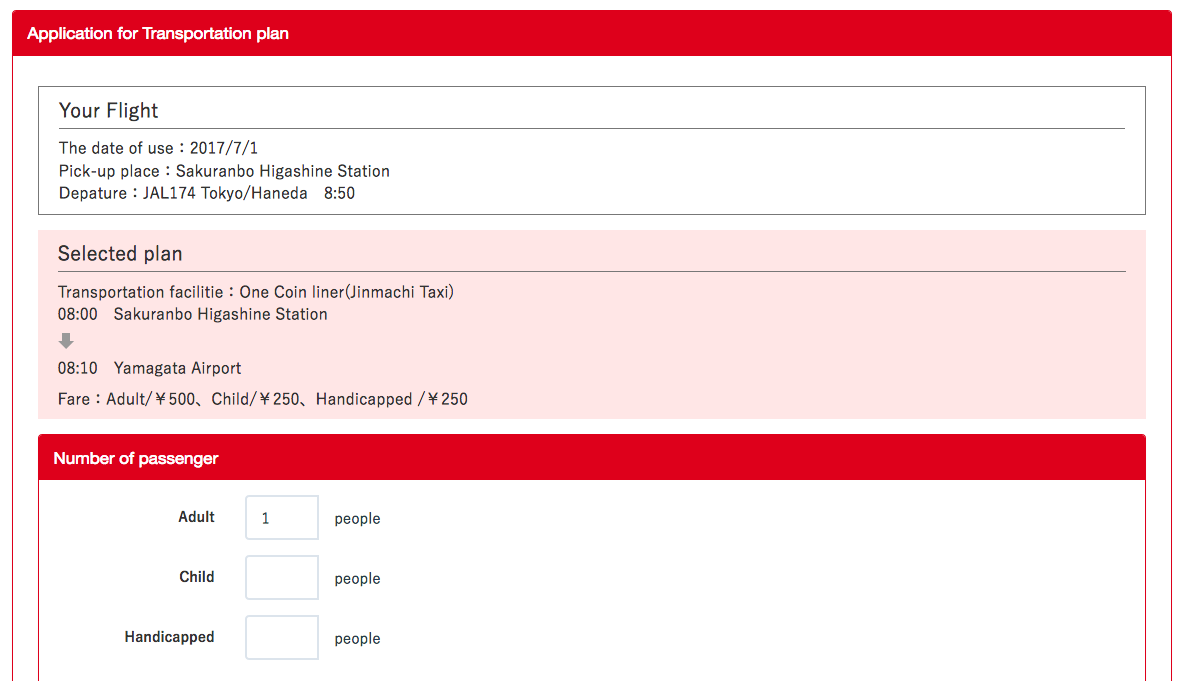
Step 5 Confirmation of application details
1. Since the details of the application will be displayed, click "Confirm with the above contents" if there are no mistakes in the contents.
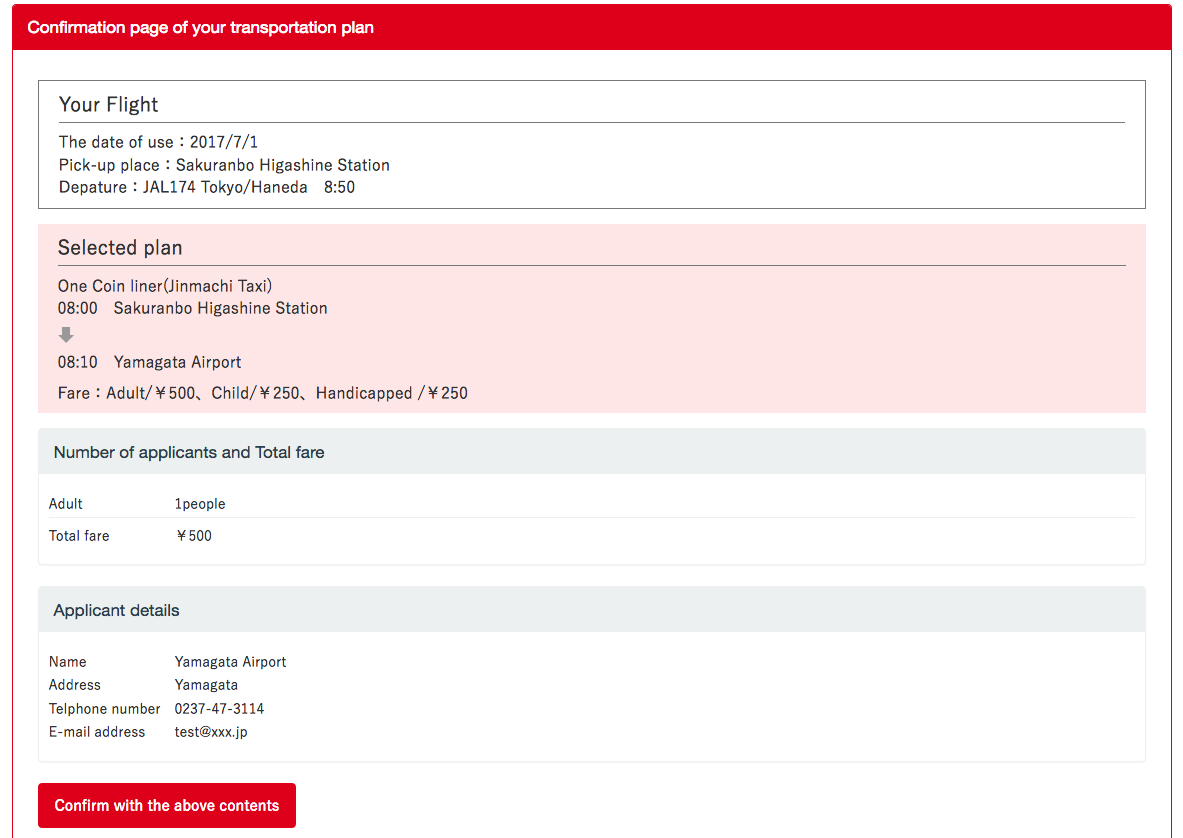
Step 6 To complete reservation
1. Confirmed reservation number It will be necessary on the day you take the Liner. An e-mail to inform you that the registration has been completed will be sent to your e-mail address, so please check the contents. *Cancellations of reservations can be done on this site until 17:00 on the previous day. For cancellations after 17:00 on the previous day, please contact a taxi company by phone. 2. Sending of the confirmation e-mail We will send you a confirmation e-mail of your reservation details at 21:00 on the previous day your use.
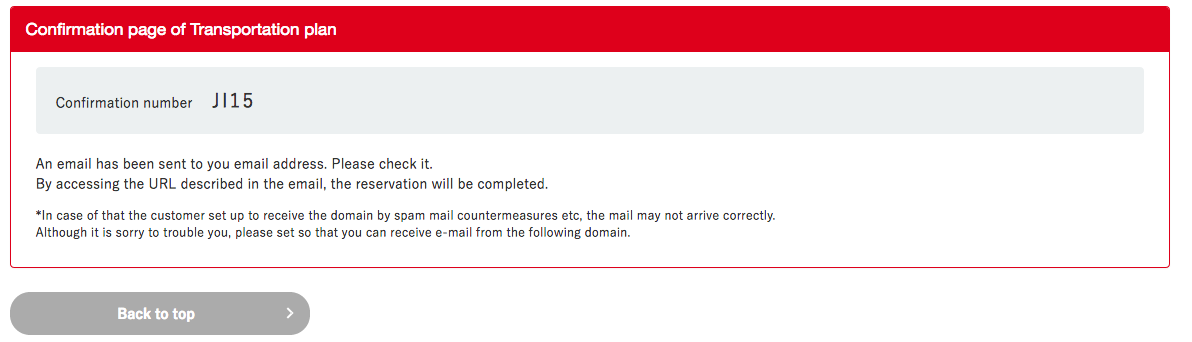
Step 7 On the day of use
1. At the scheduled time, we will bring you to your destination. If your arrival and departure time of flight are delayed, please contact the taxi company directly by phone. 2. Payment of fare Please pay the fare when getting on. *We only accept cash.
